Resetting IP address and root password forcefully
How to reset IPaddress and root password to defaults
IMPORTANT:Recovering a lost IPaddress in the manner described here should be a "last resort". The preferred method of learning the lost IP address is to use Wireshark as described here .
WARNING: Opening any electronic device for any reason including positioning of jumpers can cause damage or destruction of the device if proper ESD handling procedures are not followed! Refer to article on ESD Protective Measures regarding proper handling.
WARNING: Always remove power from device before opening it! This is for the protection of the device. You will not be harmed by the low voltage present, but you may cause damage or destruction of the device by opening it with power connected
The default IPaddress is static IPaddress 10.0.0.101. The default password for "system" is "admin" and default password for "root"is "buster". These are the defaults that are in place when products are shipped, and these can be restored in most products with a jumper or push button. The physical attributes vary, and are noted here by product.
IMPORTANT:The INIT jumper has two critical functions, and the selection of which one you are invoking depends on whether you place the jumper (or push the button) before power-up or after full boot-up is complete.
Resetting the default IPaddress and root password requires that you place the jumper (install shunt or attach jumper wire micro clips, or push the button) after bootup is fully complete. The jumper position must be maintained, or push button held down, until the device resets itself. DONOTpower cycle the unit until it has reset itself. Cycling power prematurely will interrupt Flash programming, and potentially corrupt Flash to an unrecoverable state.
i.Board, AddMe, Babel Buster (except SP): Reset will be indicated by observing both (a)the flashing status LED(s)stop, and (b)both activity and link LEDs on the RJ-45 connector come on and stay on solid. At this point, remove the jumper and power cycle the unit to reboot.
Important : If the AddMe to be opened is an AddMe III series product, refer to the separate article "Opening an AddMe III” before proceeding.
Babel Buster SP: Reset will be indicated by the flashing power LED going off, then coming on solid. Now just let go of the button and it will reboot if you let go right when the power LED stopped flashing. If it does not reboot after resetting itself, power cycle the unit without holding the button down.
Note that only the root password is reset.Once you regain the ability to log in as root, you can change all other user names and passwords in the User page under System->Setup.
Placing the INIT jumper before power up will do a far more drastic "reset to default" if necessary resources are in place. The action taken if the INIT jumper is in place at power up is to reload the application image.
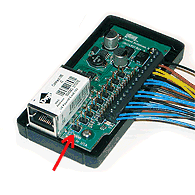 |
i.Board model IB-100 The first jumper - closest to same edge of board as RJ-45 connector is found at - is the INIT jumper. To open the IB-100, squeeze sides and pull apart. Do not pry tabs. |
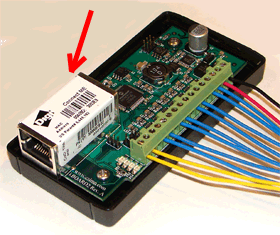 |
i.Board model IB-110 The jumper is found next to the server module on the side opposite the terminal block. To open the IB-110, squeeze sides and pull apart. Do not pry tabs. |
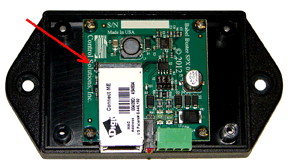 |
Babel Buster SPX The jumper is found next to the server module at the corner opposite the terminal block. Remove 4 screws from the bottom of the SPX to remove the cover. |
 |
Babel Buster SP There is a push button in the small hole just above the DIPswitches. This button is the "INITjumper" on this product. Do not open BabelBuster SP. There is no need to. |
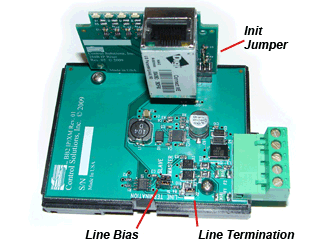 |
Babel Buster BB2-7010 or BB2-6010 The jumper is located on the daughter card next to the server module. Open very carefully to avoid dislodging the daughter card. Use a very small screw driver to slide the cover over the black tabs located one on each end of the enclosure. |
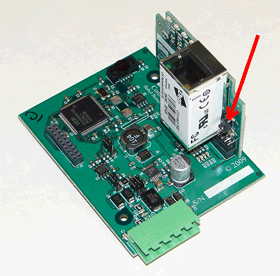 |
Babel Buster BB2-7030, BB2-7040, BB2-6040 The jumper is located on the daughter card next to the server module. Open very carefully to avoid dislodging the daughter card. Use a very small screw driver to slide the cover over the black tabs located one on each end of the enclosure. Note: BB2-6040 or BB2-7040 will have a second daughter card not pictured here. |
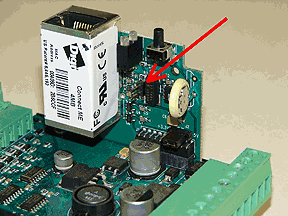 |
AddMe III and AddMe Jr. The single 2-pin jumper in the middle of the Ethernet daughter card is the INITjumper. To open, see instructions. |
BAS-7050
TheBAS-7050 does not have an INITjumper . You will need to use the "How to recover" process with Wireshark to retrieve a lost IPaddress and/or root password with this product.