An Introduction to HTML web page editing for i.CanDoIt servers (with downloads)
The i.CanDoIt servers support User HTML, meaning you can add your own web pages to give your device an application specific look and feel. We have created a series of short online tutorials, and include a zip file download of all of the short projects presented. All of the tutorials and demos are based on an inexpensive and relatively easy to use drag and drop web authoring tool. The tool itself is covered in the Introduction to SiteSpinner Pro article. The article on text box HTML syntax covers information used throughout the remaining demo articles. The register number article is also an important reference for creating web pages.
We invite you to download the zip file attached to this article which contains the entire set of demo projects from this set of tutorials. The finished HTML and gif files are included, ready to upload to your i.CanDoIt server to try them out. The original SiteSpinner Pro poject files are also included to give you a head start in experimenting with these layouts.
This download also includes a small collection of buttons in ready-to-use .gif format, as well as the original Photoshop files used to create them. If you want to find a large assortment of buttons for web pages, just Google the phrase "web site buttons" and you'll find thousands of them, including lots of free buttons.
Additional attachments include a document outlining the CGI syntax available in the i.CanDoIt servers.
One more additional attachment is a write-up on HTML examples that are a bit older. They use tables for holding text boxes in position. The use of tables is common for keeping things in a set position. The requirement to use tables for this purpose has been eliminated by more modern CSS features, although such features do require a CSS savvy web authoring tool. The SiteSpinner Pro tool is one that is CSS savvy.
 591.45 KB)
591.45 KB)