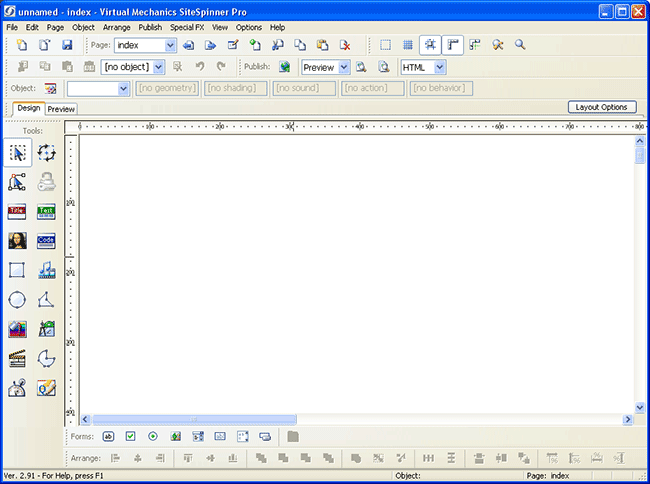An Introduction to SiteSpinner Pro web authoring tool
There are a number of web page building tools you can use to create User HTML pages for Control Solutions i.CanDoIt web servers. One of the most widely used professional web tools is Adobe Dreamweaver. If you have invested in Dreamweaver, by all means use it, and the general techniques discussed in this tutorial series will apply.
We went shopping for a less expensive tool that was reasonably easy to use, had enough features to be useful, and had the right price. We bought several different web site builder packages before we finally found one that was reasonably priced, easy enough to use, and yet provided enough control over content to be able to build more advanced pages for the server of our choosing. Or in other words, it took a while to find a tool we didn't break trying to recreate our demo web pages from the ground up while we wrote this tutorial. Most of the cheap tools are useful for putting a picture of your dog or cat on your personal web page, and not much more.
We recommend SiteSpinner from Virtual Mechanics (http://www.virtualmechanics.com/products/). We used SiteSpinner Pro to build our demo pages, and recommend you purchase the Pro version. The Pro version is only $99. The standard version for $49 is a little more limited and will not directly support the demo web pages we have created in the tutorials.
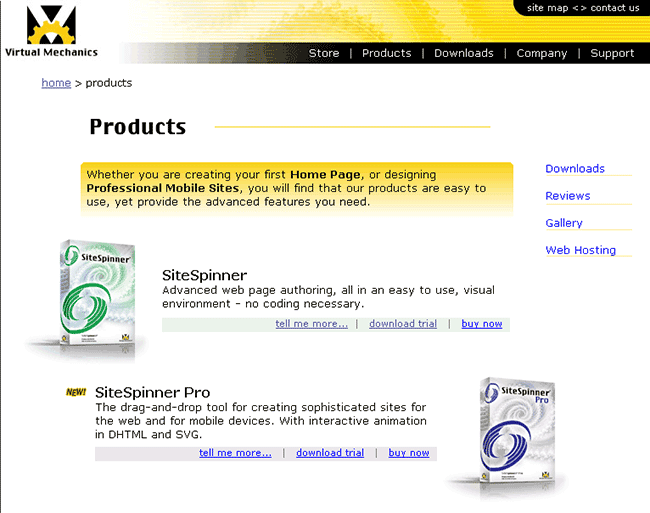
Once installed, registered, etc, you should see a work space that looks something like this when you start SiteSpinner Pro.